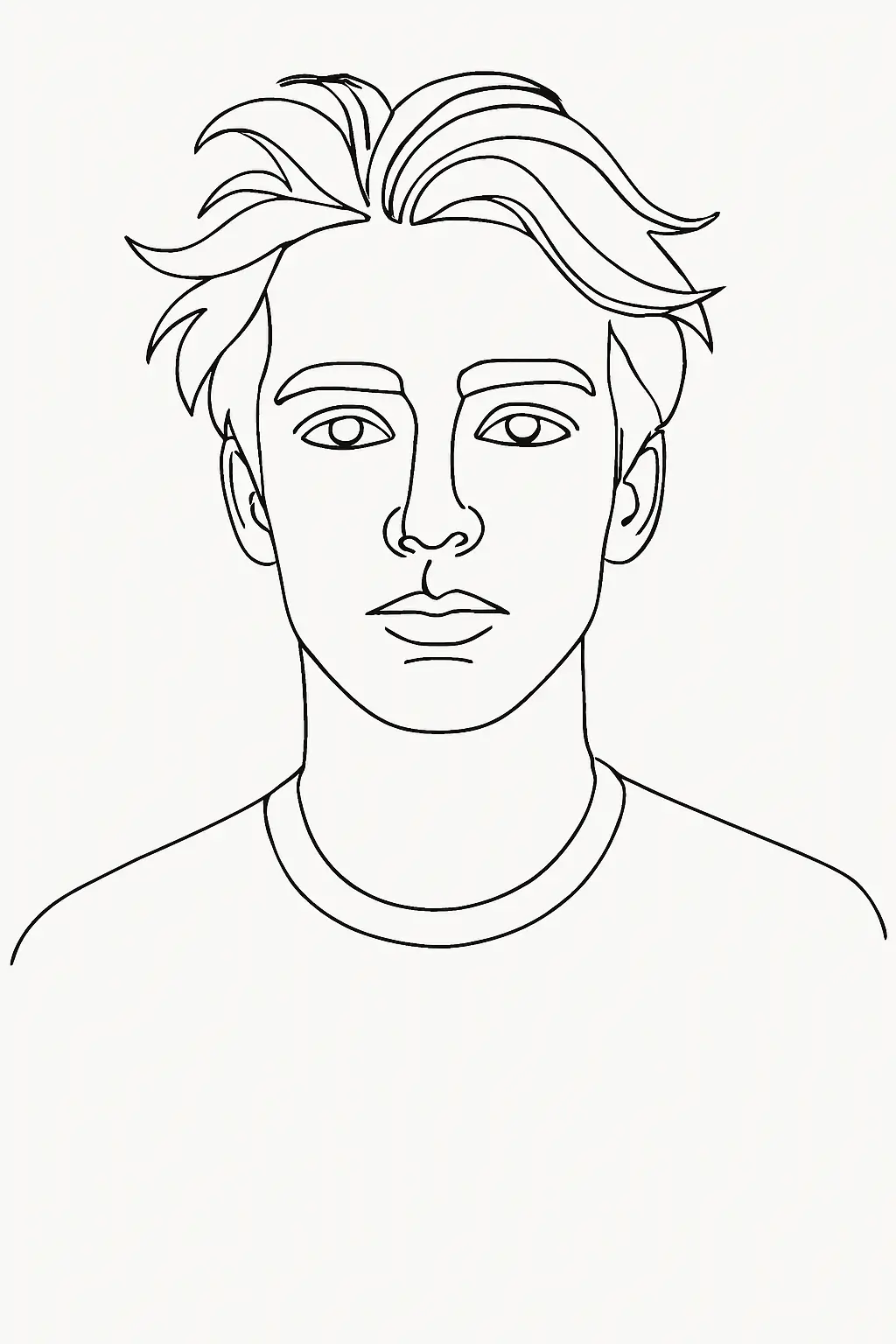NextJS Code Design - Control Flows
Control flow components in NextJS are specialized react components that allow us to conditionally render content based on certain conditions. Essentially control flows are a great way to abstract common functionality.
Just give me an example
import { Suspense } from "react";
export default function Page() {
return(
<Suspense
fallback={<div>{"loading..."}</div>}
>
<SomeAsyncComponent />
</Suspense>
)
}React's Suspense component is a control flow component. The suspense component takes in two separate nodes as props: children and fallback. While the promise node resolves, Suspense renders the fallback. Once the promise has been resolved, the component will render the value. Here's a pseudo-code breakdown:
export const Suspense = ({
children,
fallback
}: {
children: ReactNode;
fallback?: ReactNode;
}) => {
let resolvedChildren: ReactNode | undefined = undefined;
Promise.resolve(children).then((node) => {
resolvedChildren = node;
});
// once the promise is resolved, render the node
if (resolvedChildren) {
return(
<>{resolvedChildren}</>
)
}
// while the promise is resolving, render the fallback node
if (fallback) {
return(
<>{fallback}</>
)
}
return null;
}In the actual react implementation, Suspense is not a regular component. It's a special component type handled directly by the react reconciler. The actual Suspense doesn't have a render method like regular components, rather react's reconciler handles Suspense boundaries specially when it encounters them. Nonetheless it's a solid example of control flow state management in components.
No, a real example
I often use control flow components to abstract away commonly used business logic throughout my app. One great example of this is auth.
Instead of doing something like this where we would manually check the user's session on each page and render content accordingly.
import { getSession } from "@lib/auth";
export default async function Page() {
const { userId } = await getSession();
if (!userId) {
return(
<div>{"Please Log In"}</div>
)
}
return(
<div>
<p>{`welcome user: ${userId}`}</p>
</div>
)
}We could build a VerifyAccess control flow component:
import { getSession } from "@lib/auth";
export async function VerifyAccess({ children, fallback }) {
const { userId } = await getSession();
if (!userId) {
return(
<>{fallback}</>
)
}
return(
<>{children}</>
)
}and then do something like this in our shared layout:
// app/(dashboard)/layout.tsx
import { VerifyAccess } from "@components/control-flows";
export default function DashboardLayout({ children }) {
return(
<VerifyAccess
fallback={<LoginModal dismissible={false} />}
>
{children}
</VerifyAccess>
)
}Ok... that's a cute demonstration. But let's take this one step further.
When we build production-level apps, how often is our verification ever that simple?
What happens when we add onboarding or subscriptions or some one off thing tied to the user we need to check against?
Usually, we fix this by adding flags to the props. Something like onboardingStep?: OnboardingStep
or verifySubscription?: boolean and so on...
Soon our nice abstraction becomes a tangled mess of optional flags and booleans. At that point, we might as well just go back to our original KISS page-level implementation. At least our code would be more readable.
So, what can we do to keep our abstraction clean, but also extensible to future unforeseen requirements?
React components are just functions. And like any javascript function, callbacks can be passed as arguments.
Let's see how our code looks when we pass a callback to the VerifyAccess component:
import { getSession } from "@lib/auth";
export const VerifyAccess = async ({
children,
fallback,
}: {
children: ({
user
}: {
user: User;
}) => ReactNode;
fallback?: ReactNode;
}) => {
const user = await getSession();
if (!user) {
return(
<>{fallback}</>
)
}
return children({ user })
};Now we can have a little more control over our verification flow.
We need to check the user's onboarding state? No worries.
// app/(dashboard)/onboarding-complete/page.tsx
import { OnboardingStep } from "@lib/types";
export default function Page() {
return(
<VerifyAccess>
{({ user }) => {
// user is typed!!
const currentStep = user.onboardingStep;
if (currentStep !== OnboardingStep.COMPLETED) {
return(
<div>
{"Looks like you didn't finish onboarding"}
<Link href={'/onboarding'}>{"Finish"}</Link>
</div>
)
}
return(
<Dashboard user={user}/>
)
}}
</VerifyAccess>
)
}What if we need to check the user's subscription status?
// app/(dashboard)/members/add/page.tsx
import { OnboardingStep } from "@lib/types";
export default function AddMembersPage() {
return(
<VerifyAccess>
{({ user }) => {
if (!user.subscription || user.subscription.status !== 'active') {
return (<NoSubscription />)
}
return(
<InviteMembers subscription={user.subscription}/>
)
}}
</VerifyAccess>
)
}This implementation is a flexible and type-safe abstraction that can evolve with our application's requirements and growing complexities.
One last example
Lastly, I'm gonna drop one of my go-to control flow components that I use in almost every project. Hopefully y'all will find it as useful as I do...
//@components/control-flows/data-fetcher.tsx
interface DataFetcherProps<T> {
fetcher: (...args: unknown[]) => Promise<T>;
loading?: ReactNode;
children: (data: T) => ReactNode;
}
export const DataFetcher = <T,>({ fetcher, loading, children }: DataFetcherProps<T>) => {
return (
<Suspense fallback={loading ?? <LoadingData />}>
<AwaitedData fetcher={fetcher}>{children}</AwaitedData>
</Suspense>
);
};
const AwaitedData = async <T,>({ fetcher, children }: Pick<DataFetcherProps<T>, "fetcher" | "children">) => {
try {
const data = await fetcher();
if (!data) {
return <ErrorComp message="No data returned" />;
}
return children(data);
} catch (error) {
const message = getErrorMessage(error);
return <ErrorComp message={message} />;
}
};
const LoadingData = () => {
return (
<div>
<Spinner className="animate-spin" />
</div>
);
};
export const ErrorComp = ({ message }: { message?: string }) => {
return (
<div>
{message}
</div>
);
}The usage of this abstraction is simple:
// @app/(dashboard)/members/page.tsx
export default function MembersListPage() {
return(
<VerifyAccess>
{(user) =>
<DataFetcher
fetcher={() => getMembersList({ organizationId: user.organization_id })}
>
{(members) =>
<div>
{members.map((member) =>
<MemberCard member={member} key={member.id}/>
)}
</div>
}
</DataFetcher>
}
</VerifyAccess>
)
}Final Thoughts
The main takeaway - aside for my fondness of render props - control flows are another useful tool to help us write maintainable code and flexible abstractions.